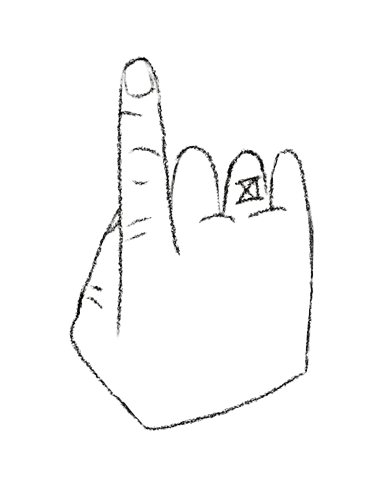Fixing Adobe Illustrator’s “Can’t Save the Illustration” Error (ID: -5000) on Mac Sequoia running on M2.
If you’re seeing the “Can’t save the illustration. You do not have enough access privileges. ID: -5000” error in Adobe Illustrator, it usually means there’s a permissions issue with the folder you’re trying to save to. Here’s how I fixed it.
Step 1: Open Terminal
1. Open Terminal on macOS by going to Applications > Utilities > Terminal.
2. You’ll run a couple of commands to adjust permissions on the folder path where Illustrator is trying to save.
Step 2: Change Ownership and Permissions
We’re going to change the permissions on this specific folder path:
/Applications/Adobe Illustrator 2025/Cool Extras.localized/en_US/Templatesa. Change Ownership:
• This command gives ownership of the folder to your user account:
sudo chown -R $(whoami):admin "/Applications/Adobe Illustrator 2025/Cool Extras.localized/en_US/Templates"• You’ll need to enter your admin password when prompted (it won’t display characters as you type).
b. Set Permissions:
• This command sets read, write, and execute permissions for you (the owner) and read/execute for others:
sudo chmod -R 755 "/Applications/Adobe Illustrator 2025/Cool Extras.localized/en_US/Templates"Step 3: Confirm Permissions
To verify that the changes took effect, you can check the folder details with:
ls -l "/Applications/Adobe Illustrator 2025/Cool Extras.localized/en_US/Templates"You should see your username listed as the owner and drwxr-xr-x for permissions. If these match, everything is set.
Step 4: Try Saving in Illustrator
Now, return to Illustrator and try saving your file again. This should resolve the permissions error.
This process worked for me, and it should help you fix similar permissions issues in Adobe Illustrator 2025 on M2 Sequoia.